What yo have to do:
insert an ubuntu live cd at your CD rom
restart your PC (if live CD doesn't start normally, please set CD/DVD as the first priority for Boot)
Live CD will run normally
Select ENGLISH as language first,
Select 'Try ubuntu without any change to Computer'
After few times our PC will be started with live ubuntu
go to terminal – (Application → Accessories → Terminal)
write ' gksudo gparted ' and give the access if needed
it will satrt Gparted and now you can easily maintain, change (size and type of partition).
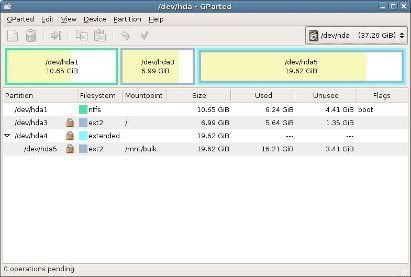
:-)








