
avro – ভাষা হোক উন্মুক্ত
Ubuntu and mint users (32bit) can use AVRO!
Here is the procedure:
Avro (অভ্র) Settings for Ubuntu 9.10 (karmic koala) and Linux mint 8 (Helena):
Double click the scim and install the package:
then go to terminal (to bring terminal press Alt+F2 and select the run in terminal)
write im-switch -c in box.
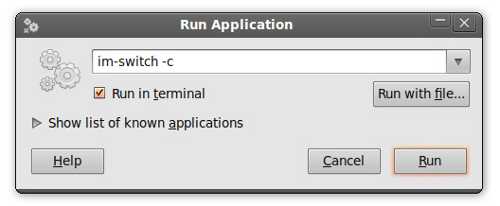
avro terminal command
Then → Run.
Then this terminal box will come:
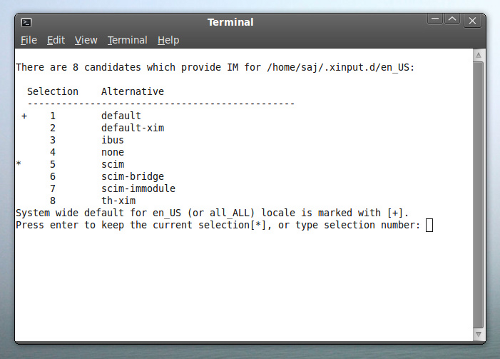
avro scim terminal
press 5 (scim) and enter.
Then log out and log in to see the effect.
Cntrl+Space will act as switching between the avro and English keyboard.
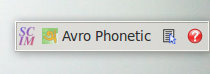
Avro ubuntu
:-)
Excellent post. Keep posting such kind of information on your page.
ReplyDeleteIm really impressed by it.
Hey there, You've done a great job. I'll definitely digg it and for my part suggest to my friends.
I am sure they will be benefited from this site.
My website ... agencja reklam
my web site: kreatywna reklama